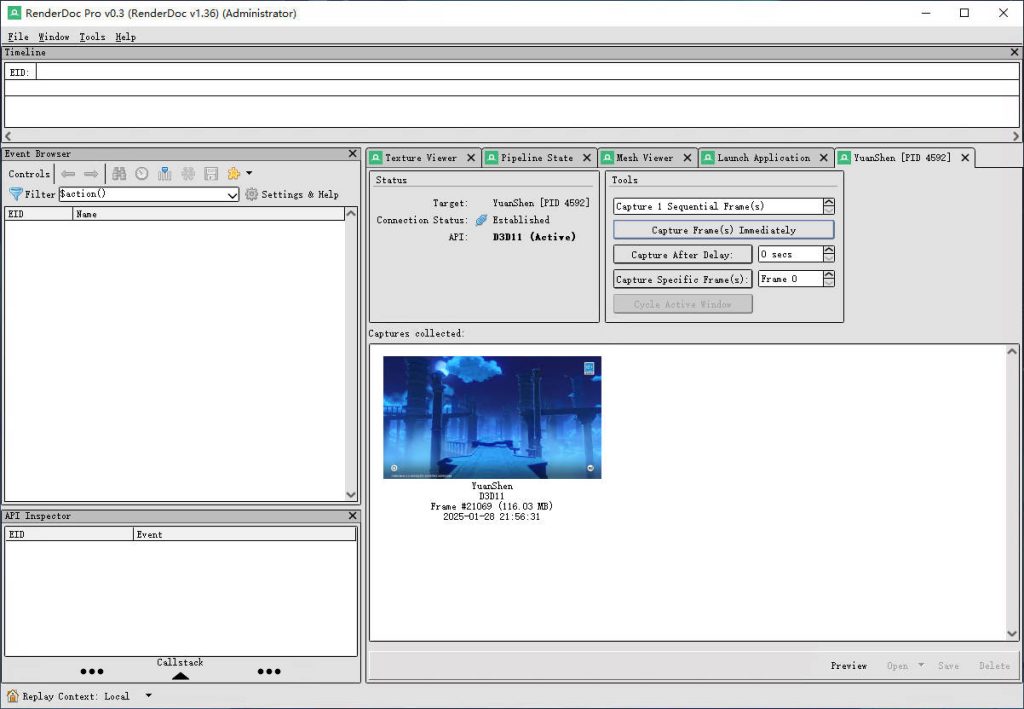
Table of Contents
- Introduction
- What is RenderDoc Pro?
- Compatibility with Genshin Impact’s Anti-Cheat
- Installing & Setting Up RenderDoc Pro
- Step-by-Step Guide: Attaching RenderDoc Pro to Genshin Impact
- Practical Use Cases
- Troubleshooting Tips
- Conclusion
1. Introduction
RenderDoc Pro is a powerful graphics debugger and frame analysis tool used by developers and 3D artists to capture and dissect individual rendering frames. By hooking into a game or application, RenderDoc Pro allows you to see how each frame is constructed on the GPU, revealing valuable information about draw calls, textures, shaders, and more.
This guide focuses on attaching RenderDoc Pro to Genshin Impact (原神), a popular open-world action RPG that typically employs strict anti-cheat measures. Despite these measures, RenderDoc Pro is capable of working alongside Genshin Impact’s security protocols, enabling you to analyze the game’s rendering pipeline without interference.
2. What is RenderDoc Pro?
RenderDoc Pro is an enhanced version of the well-known open-source RenderDoc (available at https://www.renderdoc.net/). It allows for real-time frame capturing and debugging, providing:
- Deep Analysis: Inspect draw calls, textures, buffers, shaders, and pipeline states.
- Frame Scrubbing: Step through the entire frame to see how scenes are built.
- API Compatibility: Broad API support (Direct3D, Vulkan, OpenGL, etc.).
- Performance Profiling: Identify bottlenecks or inefficiencies in the rendering pipeline.
3. Compatibility with Genshin Impact’s Anti-Cheat
Genshin Impact employs a robust anti-cheat solution designed to prevent unauthorized modifications and hacks. Many hooking or overlay tools struggle with these protections. However, RenderDoc Pro is designed with these challenges in mind. It maintains compatibility by using secure hooking mechanisms that are less intrusive and recognized by Genshin Impact’s anti-cheat system.
Note: Always ensure you are acting within the guidelines of the game’s Terms of Service. Using any debugging or injection tool carries risks, and it is up to each individual to confirm they are operating within legal and contractual boundaries.
4. Installing & Setting Up RenderDoc Pro
Download & Install: Obtain RenderDoc Pro from our website
5. Step-by-Step Guide: Attaching RenderDoc Pro to Genshin Impact
1) Start RenderDoc Pro
- Open the Application: Double-click the RenderDoc Pro application.
2) Select the Correct Main Executable File
- Select Path: From the RenderDoc Pro main window, click on the “Browse” or “Select Executable” option.
- Locate Yuanshen.exe: Navigate to your Genshin Impact installation folder and select
Yuanshen.exe. This is the main executable file for Genshin Impact.
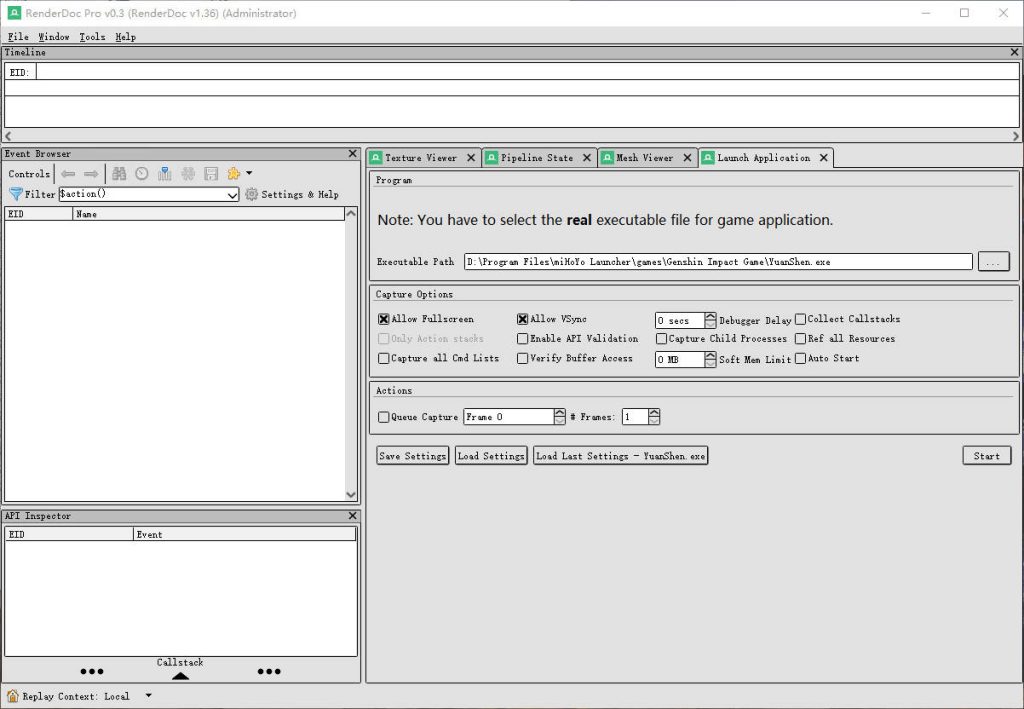
3) Confirmation and Launch
- Verify Game Executable: Ensure you have selected the correct file (Yuanshen.exe).
- Click “Start”: Once selected, click the “Start” or “Launch” button to begin the capture process.
- RenderDoc Pro Hook: RenderDoc Pro will inject its capture layer into Genshin Impact during the game’s startup sequence.
4) Running the Game
- Normal Launch: Allow Genshin Impact to start as it normally would.
- Game Mode: If the game has different modes (e.g., a practice match in certain multiplayer titles), select a non-competitive or custom session to avoid impacting real matches. For Genshin Impact, simply enter the open-world environment or a test domain.
- Ready to Capture: RenderDoc Pro will be attached and ready to capture frames once the game is up and running.
6. Practical Use Cases
- Shader Analysis: Inspect how Genshin Impact’s shaders handle environments, characters, and visual effects.
- Texture Examination: Check resolution, memory usage, and texture filtering settings.
- Draw Call Profiling: See how many draw calls are made per frame and pinpoint any performance bottlenecks.
- Pipeline State Tracking: Understand the state of the rendering pipeline at various stages to troubleshoot graphical anomalies or performance issues.
7. Troubleshooting Tips
- Admin Rights: Run both Genshin Impact and RenderDoc Pro with administrator privileges if hooking fails.
- Anti-Virus Conflicts: Temporarily disable or whitelist RenderDoc Pro if your anti-virus software flags it.
- Correct Executable: Double-check you’re selecting
Yuanshen.exeand not a launcher or secondary executable. - Compatibility Mode: If you encounter errors, try running RenderDoc Pro in compatibility mode for your OS.
8. Conclusion
RenderDoc Pro provides a comprehensive solution for capturing and analyzing GPU frames, making it invaluable for developers, modders, and technical enthusiasts. With its ability to attach to Genshin Impact (原神) despite the game’s robust anti-cheat measures, RenderDoc Pro stands out as a powerful tool for in-depth rendering analysis. By following the step-by-step instructions detailed above, you can safely connect RenderDoc Pro to Genshin Impact’s main executable and gain unprecedented visibility into the game’s graphical intricacies.
Whether you’re troubleshooting performance issues, investigating shader behavior, or simply exploring how a AAA title constructs its visuals, RenderDoc Pro offers the insight you need to deepen your understanding of high-end game rendering.
Feel free to consult the official RenderDoc Pro documentation for more advanced features, and remember to adhere to all game and software licensing agreements while using these tools. Happy debugging!
测试原神5.4 更新后,使用RenderDocPro 已经无法抓帧,会异常退出,麻烦是否有最新版本Pro 可供下载
You can try the latest version and send the clip or crashdump if available
using this tool on Genshin Impact 5.5 will cause game to crash.
是不是还有隐藏操作流程?
试了下5.0失败,5.5也失败,都用了管理员模式;
是否可以通过邮箱发送一个视频方便我们进行确认,以及你的系统版本和游戏使用的渲染引擎版本。
我需要发送到那个邮箱?