Debugging League of Legends and Valorant with RenderDoc Pro: A Vanguard-Compatible Solution
Table of Contents
- Introduction
- Understanding Vanguard Anti-Cheat
- Challenges with Traditional RenderDoc
- What Is RenderDoc Pro?
- Key Features and Benefits
- How to Attach RenderDoc Pro to League of Legends
- Using RenderDoc Pro for Valorant
- Best Practices and Ethical Considerations
- Conclusion
1. Introduction
Debugging and analyzing the rendering pipelines of competitive online games can be a challenging endeavor—especially when advanced anti-cheat mechanisms stand guard. Riot Games’ popular titles, League of Legends and Valorant, both employ Riot Vanguard, an intrusive and robust anti-cheat software designed to protect the integrity of gameplay.
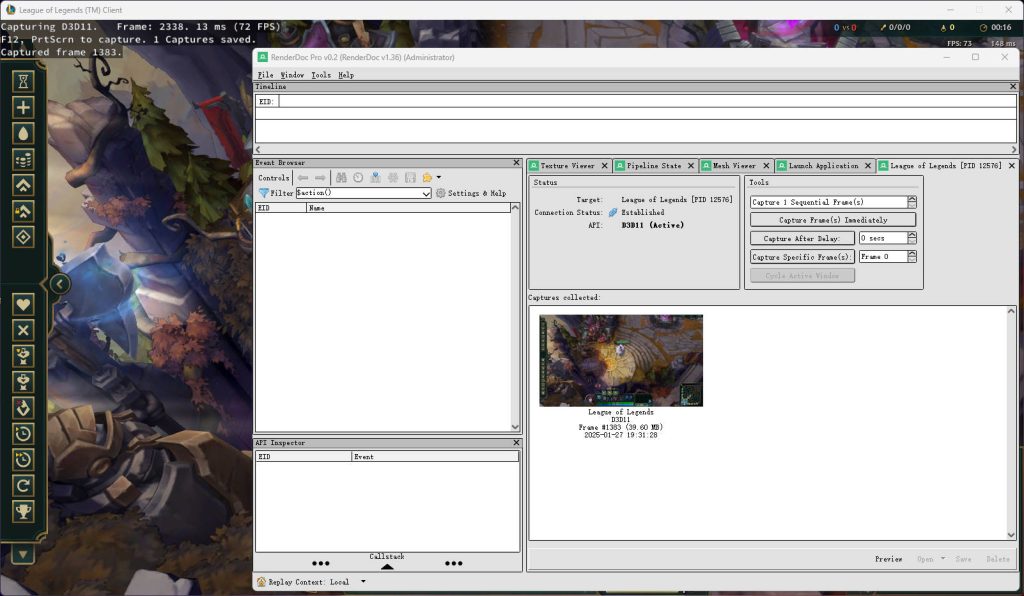
RenderDoc Pro is a specialized version of the well-known RenderDoc graphics debugging tool that aims to solve the compatibility issues posed by Vanguard. In this article, we’ll explore how RenderDoc Pro works, its key benefits, and a step-by-step guide on attaching and using it for debugging League of Legends and Valorant.
2. Understanding Vanguard Anti-Cheat
Vanguard is Riot Games’ custom anti-cheat solution designed to detect and prevent the use of unauthorized software that could compromise the fairness of matches. It operates at a kernel level, which:
- Monitors system processes and drivers for suspicious activity.
- Blocks or flags unauthorized tools attempting to inject or intercept data.
- Runs continuously to ensure no security vulnerabilities are exploited.
Because of these strict measures, attaching traditional debugging tools to games protected by Vanguard can be difficult or outright impossible.
3. Challenges with Traditional RenderDoc
The standard version of RenderDoc is one of the most powerful GPU debugging and frame analysis tools available. However, under normal circumstances, Vanguard may:
- Detect RenderDoc’s injection method and block it.
- Flag the debugging process as suspicious and prevent the game from launching.
- Restrict the system calls required to capture frame data.
These obstacles make it impractical to use traditional RenderDoc directly with League of Legends or Valorant.
4. What Is RenderDoc Pro?
RenderDoc Pro is a custom-built or specialized version of the RenderDoc application specifically designed to function alongside Vanguard-protected games. It modifies the injection and hooking processes in ways that remain compliant with anti-cheat checks, allowing developers and technical artists to:
- Inspect the graphics pipeline in real time.
- Capture and analyze frames without triggering security alerts.
- Debug performance issues, rendering bugs, and visual anomalies in Vanguard-protected titles.
5. Key Features and Benefits
Vanguard Compatibility
The hallmark feature of RenderDoc Pro is its seamless operation with Vanguard. It employs specialized hooks and injection methods that bypass false positives without compromising Vanguard’s core security mechanisms.
Seamless Integration with League of Legends
League of Legends runs on a custom game engine with a client-server architecture. RenderDoc Pro:
- Safely attaches to the game client without raising security flags.
- Captures frame data including textures, shaders, and buffers.
- Helps diagnose performance issues or rendering anomalies in real time.
Valorant Debugging
Valorant’s high-stakes environment and advanced anti-cheat measures can complicate debugging. With RenderDoc Pro, you can:
- Analyze frames and in-engine assets in a controlled environment.
- Ensure any debugging processes do not conflict with Vanguard’s security protocols.
- Gain insight into performance bottlenecks while respecting the game’s competitive integrity.
6. How to Attach RenderDoc Pro to League of Legends
6.1 Pre-checks and Requirements
- Administrator Rights: You’ll need admin privileges on your system due to Vanguard’s kernel-level operations.
- Updated RenderDoc Pro: Ensure you have the latest version of RenderDoc Pro, which contains all necessary Vanguard compatibility patches.
- Vanguard Active: Keep Vanguard running in the background as it normally would when you launch League of Legends.
6.2 Start RenderDoc Pro
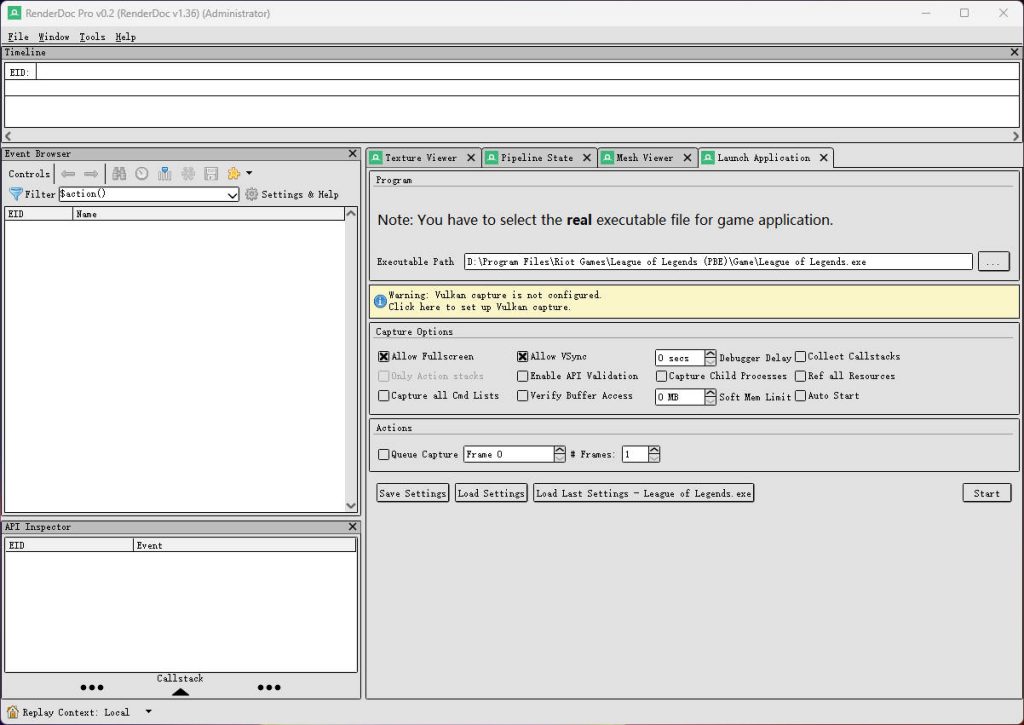
- Select Path: You have to select the game main execuable file correctly
- Confirmation: Once selected, click the “Start” button.
6.3 Running League of Legends normally
- Lobby Start: Launch the League client from the Riot Games Launcher.
- Game Start: Start a practice match or enter a custom game to avoid interrupting real matches.
6.4 Capturing and Analyzing Frames
- In-Game Capture: From the RenderDoc Pro overlay or desktop client, click Capture during gameplay to record frames.
- Analyze the Frame: Open the captured frames in the RenderDoc Pro viewer:
- Inspect geometry and textures.
- Examine rendering passes and pipeline stages.
- Pinpoint performance bottlenecks or shader issues.
7. Using RenderDoc Pro for Valorant
Valorant follows a similar process, though it’s often stricter with timing and background applications. To debug:
- Launch Valorant: Ensure that the Riot Client and Vanguard are running as usual.
- Open RenderDoc Pro: Make sure you run it with administrative privileges.
- Attach Process: In the RenderDoc Pro interface, locate Valorant path and click “Start”.
- Capture Frames: Start a practice match or enter a custom game to avoid interrupting real matches. Capture frames for analysis just as you would with League of Legends.
8. Best Practices and Ethical Considerations
- Respect Game TOS: Always confirm you have permission to debug these games in a production environment. Unauthorized debugging could result in account bans or violate Riot’s Terms of Service.
- Use for Development: Focus on performance enhancements, bug fixes, and legitimate R&D purposes.
- Isolate Test Environments: Whenever possible, conduct debugging in isolated or non-competitive environments to avoid disrupting matches or other players.
9. Conclusion
RenderDoc Pro bridges the gap between advanced anti-cheat technology and the legitimate needs of developers and technical artists seeking to optimize and troubleshoot complex gaming environments. By harmonizing with Vanguard, it allows for an in-depth inspection of League of Legends and Valorant’s rendering pipelines without compromising the security and competitive integrity of these titles.
Whether you’re a developer polishing a new feature, a technical artist aiming for performance gains, or a researcher studying next-level optimizations, RenderDoc Pro offers a powerful, Vanguard-compatible solution to unlock the full potential of your debugging workflow.
Note: Always ensure you are acting within the guidelines of the game’s Terms of Service. Using any debugging or injection tool carries risks, and it is up to each individual to confirm they are operating within legal and contractual boundaries.