Debugging and profiling graphics applications or games can be an intricate process. Tools like RenderDoc have long been cherished by developers for their ability to capture and inspect rendering details frame by frame. RenderDoc Pro—a specialized version of RenderDoc—builds upon the core strengths of its predecessor and introduces several new functionalities designed to streamline your workflow. One key feature that stands out is its ability to automatically attach to a running game, significantly simplifying the capture process.
What Is RenderDoc Pro?
RenderDoc Pro is an enhanced graphics debugging and frame capturing tool aimed at assisting developers, modders, and technically inclined gamers in analyzing the internal rendering processes of a game. By capturing frames at critical points, you can dissect every draw call, texture, and shader utilized in a scene, making it much easier to detect performance bottlenecks or rendering bugs.
Automatic Attachment to Running Processes
Among RenderDoc Pro’s most notable enhancements is the automatic attach feature, which allows it to seamlessly attach to a game that’s already running on your system. Instead of manually configuring everything prior to launching a game, you can start the game first, and then simply use RenderDoc Pro to latch onto the active process. This capability is particularly beneficial if you need to capture specific moments during gameplay without having to restart the entire application.
Here’s how the process works in more detail:
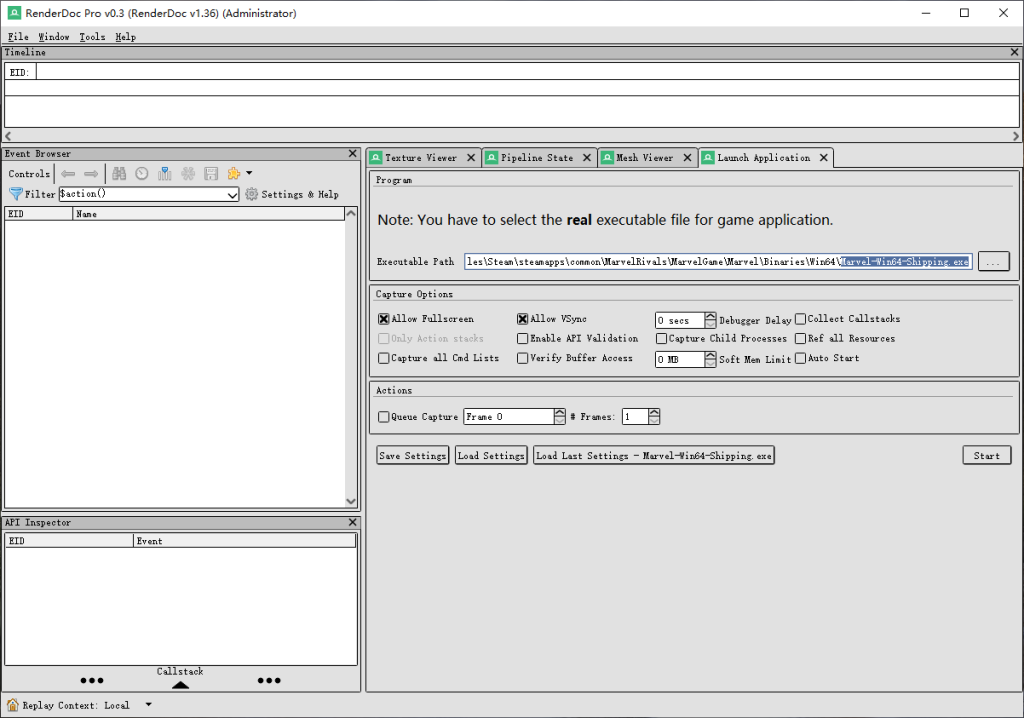
- Launch RenderDoc Pro.
- Select Path: In RenderDoc Pro, navigate to the executable selection section. Make sure to point it to the main executable file of the game you wish to debug. Typically, this file is named something like
XXX_Win64_Shipping.exefor many modern games. - Confirmation: Once you have identified the correct executable, click the “Start” button in RenderDoc Pro to initialize the attachment process.
- Select Path: In RenderDoc Pro, navigate to the executable selection section. Make sure to point it to the main executable file of the game you wish to debug. Typically, this file is named something like
- Run the Game Normally.
- You can now start the game as you would any other time. For games that involve matches (competitive or otherwise), it’s wise to enter a practice or custom match. This precaution ensures that real matches are not interrupted and keeps your testing environment as controlled as possible.
- RenderDoc Attach to Running Process.
- While your game is running, RenderDoc Pro will detect the active process and automatically attach itself for capturing.
- You can then trigger captures at key moments in the gameplay—whether it’s the moment a graphical glitch occurs, or a place where framerates drop.
Why Automatic Attachment Matters
- Convenience: You no longer have to close the game, set up a new capture session, and relaunch. This feature saves time and simplifies testing sequences.
- Specific Scenario Captures: Sometimes, a bug or performance issue only manifests after extended periods of gameplay or specific in-game events. With RenderDoc Pro’s automatic attachment, you can jump in and capture the precise moment the issue occurs.
- Improved Workflow: Real-world gameplay scenarios are easier to replicate when you don’t have to coordinate multiple tool launches. RenderDoc Pro seamlessly integrates into your debugging routine.
Usage Considerations
While RenderDoc Pro is a powerful tool, it’s crucial to respect the boundaries of a game’s Terms of Service (ToS) and the local laws surrounding software debugging and modification. Using RenderDoc Pro or any injection/debugging software can be risky if the game explicitly prohibits it. Always:
- Check the Game’s Terms of Service: Make sure you have permission to use debugging tools in your environment.
- Use Practice or Custom Matches: Avoid affecting other players’ experience and keep your sessions contained to environments where it’s permitted.
- Confirm Legal and Contractual Boundaries: Operate within the scope of relevant laws, and keep in mind that you are solely responsible for compliance.
可以截帧模拟器么
Absolutely it is supported with renderdoc itself